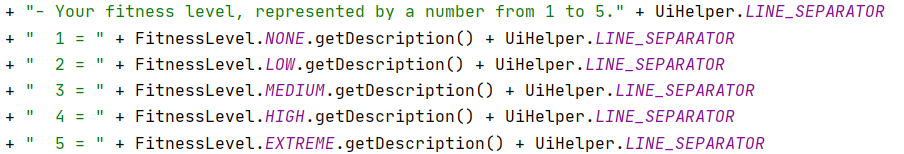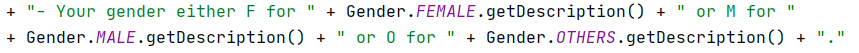tp
Developer Guide
- Developer Guide
- Cons: Other higher level classes need to be aware of
FoodManagerand potentially evenOptionalFoodif the latter is allowed to be passed around outside ofFoodList.
Design
UI component
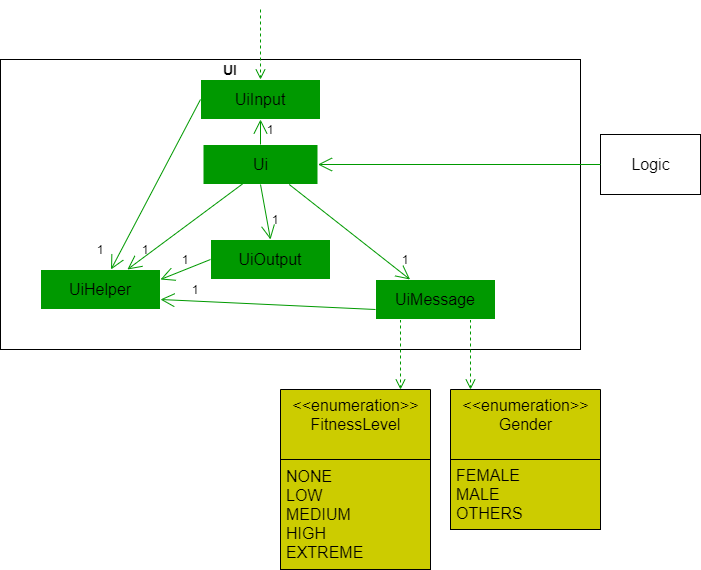
API: Ui.java
The UI component makes use of the following classes:
Ui: Responsible for communication between the other classes in theUIcomponent and with theLogiccomponent.UiHelper: Responsible for providing helper methods to the other classes in theUIcomponent.UiInput: Responsible for reading in the user commands and checking if it is empty.UiOuput: Responsible for printing the outputs.UiMessage: Responsible for storing output messages in methods so that they can be retrieved and printed when necessary.
The UiMessage class has dependencies with the following enumeration classes:
- Rationale: Increased coupling was sacrificed to reduce code duplicates and increase ease of code extension/editing.
FitnessLevel: Descriptions of the fiveFitnessLevelare required inUiMessage#getAskForUserInfoMessage(String name)as shown in the code snippet below.
Gender: Descriptions of the threeGenderare required inUiMessage#getAskForUserInfoMessage(String name)as shown in the code snippet below.
In summary, the UI component,
- Takes in user command, ensure that it is not empty before passing it to the
Logiccomponent for command execution. - Updates the user about any changes in the data after executing the command or errors encountered when executing the commands as instructed by the
Logiccomponent.
Model Component
Data of the user’s diet is stored in the app’s memory via the model: a FoodList.
API: [FoodList.java] (https://github.com/AY2021S1-CS2113-T14-4/tp/blob/master/src/main/java/seedu/dietbook/list/FoodList.java)
FoodList provides the following functions:
- Stores data on entries made into the dietbook app: portion size, details on the food, and the time of consumption.
- Provides string representations of the data so that the UI can be updated.
- Allows selective retrieval and simple calculations of the data without modifying the stored data.
Additionally, it is not dependent on the other components listed. Instead, it is dependent on a common Food class, which is used by serval components, including the storage, database, and calculator.
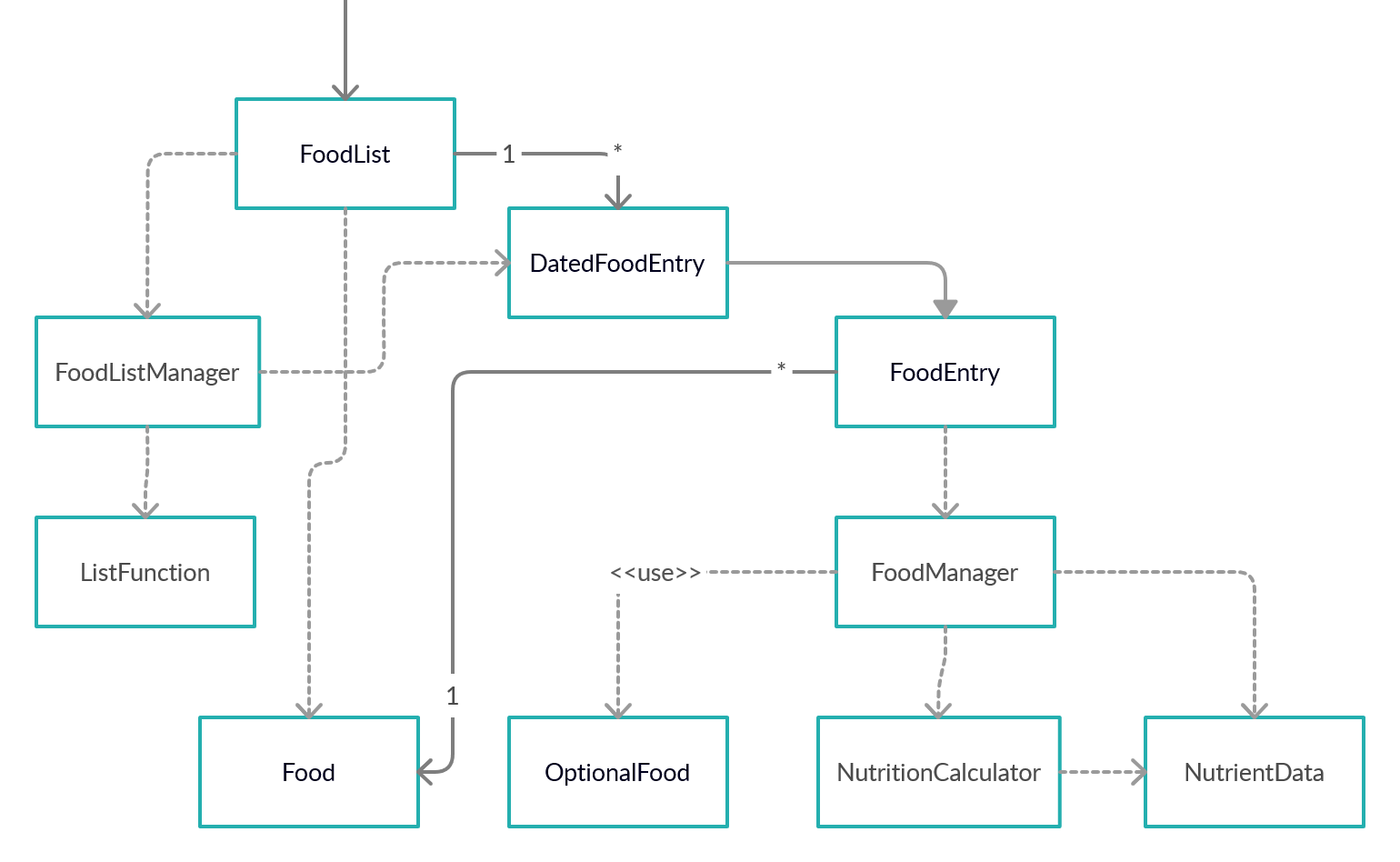
A more detailed class diagram is availble here
 Some attributes and methods of the classes have been truncated for brevity. See the full details in the next subsections on `FoodListManager` and `FoodManager`.The above functions and the lack of dependency are met through the following means:
FoodListstores new information added via the creation and maintenance of a list ofFoodEntryobjects. These encapsulate the data being stored. In practice, the objects in the list areDatedFoodEntryobjects, which additionally support the storage of the date and time.- A
FoodListManageris used to perform logical operations on the list ofFoodEntryobjects. AFoodManageris also used as a fascade that obscures calculations and prevents modification ofFooddata stored. - The result of an operation is typically a
Stringthat is meant to be supplied to the UI. In other data retrieval operations, such as those required by calculator, a list ofFoodobjects is supplied as a means of data transfer between the components. Other lists of java data types such asLocalDateTimeandIntegerare also provided to the storage component.
FoodListManager
Fascade pattern of `FoodListManager`
 `FoodListManager` obscures the operations performed on the individual items of the list of `FoodEntry` objects. These operations are performed using a functional programming paradigm to reduce code repetition, since all operations typically take the form of a list mapping or filtering. It is only within `FoodListManager` that forced type conversions from `FoodEntry` to `DatedFoodEntry` are performed. Hence, only `FoodListManager` needs to be aware of the functions in `FoodEntry` and `DatedFoodEntry`. `FoodListManager` also reduces code repetition in `FoodList` by having generic list operations that can be combined to achieve the desired result (e.g. A method in `FoodList` may use `FoodListManager` for filtering followed by conversion to string. Yet another method in `FoodList` may use `FoodListManager` for its filtering function, scaling, and then conversion to string).Overall, FoodList fulfils the role of being the app’s Model component by holding consumption data in the app’s memory. It is currently used as a singleton, but is not necessarily limited to such: e.g. a seperate FoodList for favorites/recurrent entries or entries that are flagged as unhealthy/healthy can be made and maintained by Logic.
FoodManager
Fascade pattern of `FoodManager`
 `FoodManger` obscures the existence of the class `OptionalFood` from `FoodEntry` and all classes dependent on `Food` from `FoodEntry`. It uses an obscured `NutrientCalculator` to handle the missing values from the user by providing a guesstimation/calculation of their value. The use of this fascade pattern, however, comes with downsides that will be further discussed in the implementation section.Common classes
There are a few common classes/packages that can be used multiple components. These are Food, StringFormatter, and MainLogger, located in the seedu.dietbook.food, seedu.dietbook.utils, and seedu.dietbook.logger packages respectively.
Food
Food is a data class containing all the relevant nutritional information on a food: calories, carbohydrates, proteins, fats. Being common to multiple components/classes, it is a means of data transfer between classes while reducing direct coupling.
StringFormatter
StringFormatter allows the formatting of strings in a manner similar to Python’s fstrings:
Strings can be formatted using the pattern ${map_key} and a corresponding key to value map.
Logger
MainLogger provides logging support to all classes.
Implementation
Enter user information feature
Implementation
This feature allows users to enter their personal information into the system so that they can be used for tracking diet progress and calorie recommendation calculation. This feature and its associated command words is only used during the initial setup of the application. Any subsequent editing of the user information can be done using the Edit user information feature.
Commands words used:
name: Saves the user’s name or nickname into the application.info: Saves the user’s age, gender, height, fitness level, original, current and target weight into the application.
Main classes and methods used:
Manager: Stores aPersonobject.Manager#setPerson(String newName, Gender newGender, int newAge, int newHeight, int newOriginalWeight, int newCurrentWeight, int newTargetWeight, FitnessLevel newFitnessLevel): Calls a method inPersonclass (listed below) to set the attribute values of thePersonobject.
Person: Stores all user information provided.Person#setAll(String newName, Gender newGender, int newAge, int newHeight, int newOriginalWeight, int newCurrentWeight, int newTargetWeight, FitnessLevel newFitnessLevel): Updates the attribute values of thePersonobject.
Example usage scenario and how the feature work:
Summary: Only one instance of Person is ever instantiated. A default person is instantiated at the start with default attribute values and when the user enters their information for the first time during the set up, all the default values would be updated to the inputted values. Therefore, the command to enter the user information will result in a change in the attribute values and not the creation of a new Person object.
Step 1. When the user launches the application for the first time. A default Person object will be initialised by Manager and the user will be prompted to enter their name.
Object Diagram:
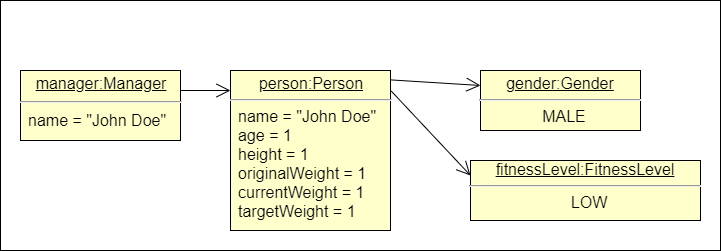
Step 2. The user inputs name Jack command to enter their name into DietBook. The name command calls Manager#setName(Jack), to store the name in Manager first. After which, user will be prompted to enter all other details.
Object Diagram:
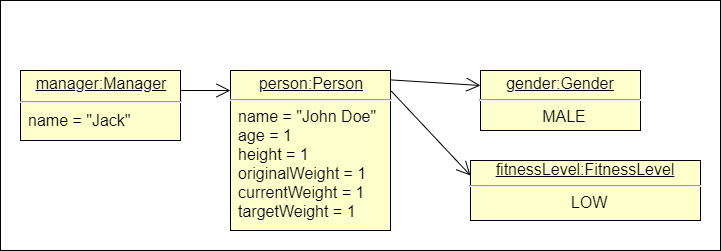
Sequence Diagram:
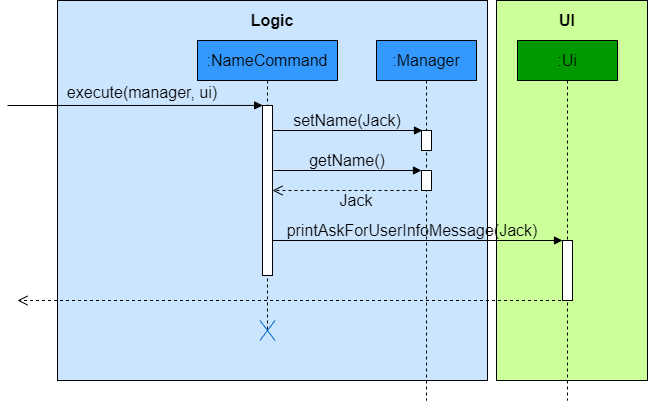
Step 3. The user inputs a command like the following info g/M a/21 h/175 o/85 c/85 t/75 f/2 to enter all other personal information including age, gender, height, fitness level, original, current and target weight. The info command then calls Parse#executeProcessedInfo(info g/M a/21 h/175 o/85 c/85 t/75 f/2, manager) before calling Manager#setPerson(Jack, Gender.MALE, 21, 175, 85, 85, 75, FitnessLevel.LOW) which proceeds to call Person#setAll(Jack, Gender.MALE, 21, 175, 85, 85, 75, Fitness.LOW).
Object Diagram:
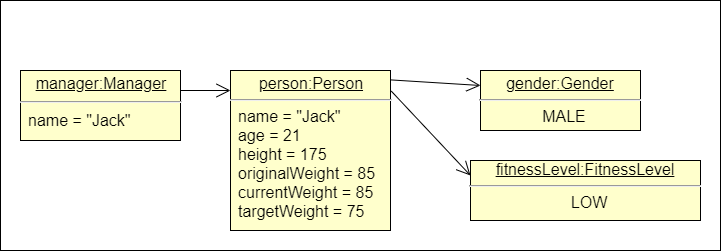
Sequence Diagram:
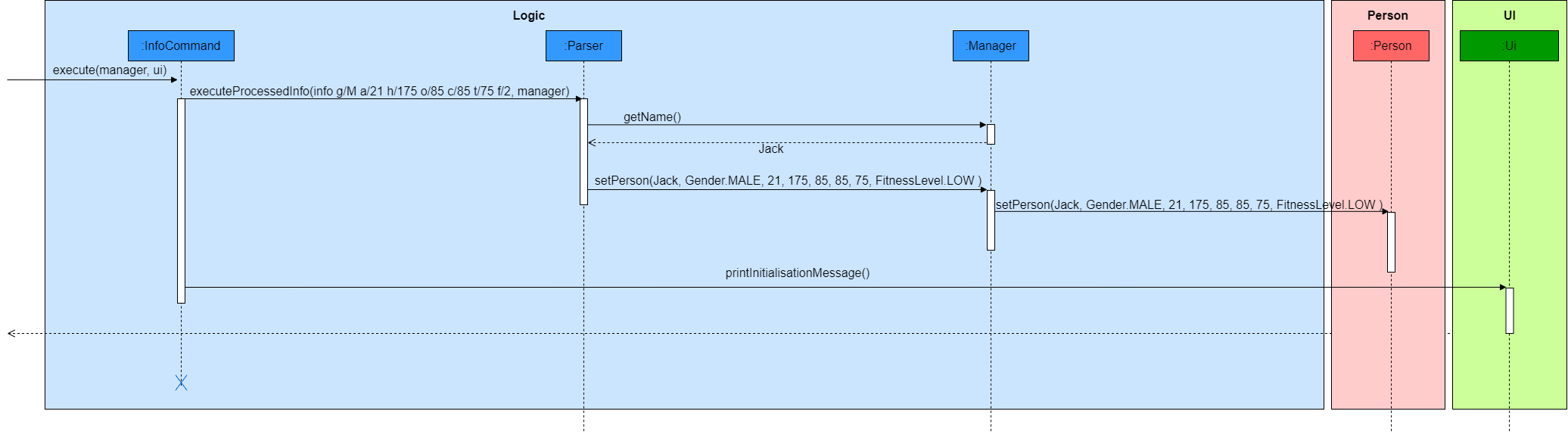
Design considerations:
Aspect: Whether to enter name and other information separately or together
- Alternative 1 (current choice): Enter name and other information separately
- Pros: Increase user interaction and engagement.
- Cons: Enter information using two commands.
- Alternative 2: Enter name and other information together
- Pros: Enter all information at once.
- Cons: Decrease user interaction and engagement.
Aspect: Single or multiple usage of feature and command words
- Alternative 1 (current choice): Single usage of feature and command words, requiring any subsequent editing of user information to be done through another command
- Pros: Increase user interaction and engagement during initial setup. Enable users to edit any information thereafter more conveniently through one command. The two features of entering and editing personal information are clearly differentiated.
- Cons: Three commands need to be implemented, potentially leading to more bugs.
- Alternative 2: Multiple usage of feature and command words such that any subsequent editing of user information can be to be done the same command
- Pros: Two commands need to be implemented, likely to have lesser bugs.
- Cons: Decrease user interaction and engagement during initial set up. Subsequent editing needs to be done through two commands and there is no differentiation between the two features of entering and editing personal information.
Aspect: Whether to use singleton pattern for Person class
- Alternative 1 (current choice): Did not use singleton pattern for
Person- Pros: Reduce coupling and increase testability.
- Cons: Risk of creating multiple
Personobject by mistake and there might be negative consequence in creating multiple objects.
However, there is minimal risk of creating multiple
Personobject by mistake and minimal negative consequence in creating multiple objects as long as theManagerrefers the correct instance ofPerson. - Alternative 2: Use singleton pattern for
Person- Pros: Easy to implement, prevent the instantiation of more than one
Personobject. - Cons: Increase coupling and reduce testability
- Pros: Easy to implement, prevent the instantiation of more than one
Aspect: Changing attribute values in Person object or creating new Person object
- Alternative 1 (current choice): Changing attribute values in
Personobject- Pros: Reduce the number of objects being created to reduce memory usage and reduce the risk of creating multiple objects which can potentially lead to negative consequences and bugs.
- Cons: Unable to write tests as method chains.
- Alternative 2: Creating new
Personobject- Pros: Ability to write tests as method chains.
- Cons: Creation of many objects, which takes up memory space. Have to ensure that only the correct
Personinstance is kept and referred to.
Edit user information feature
Implementation
This feature allows users to edit their personal information after it has been entered into the system during the initial set up using the Enter user information feature. This feature was implemented to allow long term users to update their personal information like age, current weight, etc when necessary and also for careless users to edit their personal information if they have entered it wrongly.
Command word used:
editinfo: Edits the user information stored in the application.
The command is implemented in such a way that one or more changes to the personal information can be made using a single command. Below are some examples of valid commands.editinfo a/22: Edits the age of the user to22editinfo a/22 c/80: Edits the age of the user to22and the current weight to80.editinfo n/Jane g/F a/22 h/165 o/70 c/63 t/60 f/3: Edit the name, gender, age, height, original, current and target weight as well as the fitness level of the user toJane,female,22,165,70,63,60andYou engage in moderate amount of exercise or have a job that requires moderate physical activity.respectively.
Main classes and methods used:
Person: Stores all user information provided.Person#setName(String newName): Updates the name thePersonobject.Person#setGender(Gender newGender): Updates the gender of thePersonobject.Person#setAge(int newAge): Updates the age of thePersonobject.Person#setHeight(int newHeight): Updates the height of thePersonobject.Person#setOriginalWeight(int newOriginalWeight): Updates the original of thePersonobject.Person#setCurrentWeight(int newCurrentWeight): Updates the current weight of thePersonobject.Person#setTargetWeight(int newTargetWeight): Updates the target weight of thePersonobject.Person#setFitnessLevel(FitnessLevel newFitnessLevel): Updates the fitness level of thePersonobject
Example usage scenario and how the feature work
Summary: The corresponding existing values in Person class would be updated to the inputted values, even if the new value given is the same as the existing value.
Step 1. Takes for example the user’s name, age, gender, height, fitness level, original, current and target weight are currently Jack, 21, male, 175,You engage in some form of light exercise or have a job that requires some physical activity. ,85, 85 and 75 respectively.
Object Diagram:
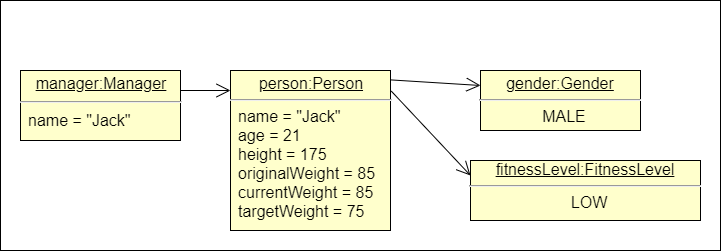
Step 2. When the user wishes to edit their age and current weight, they can enter a command like the following editinfo a/22 c/80. The editinfo command would call Parse#executeEditInfo(editinfo a/22 c/80, manager) before Person#setAge(22) and Person#setCurrentWeight(80) is called.
Object Diagram:
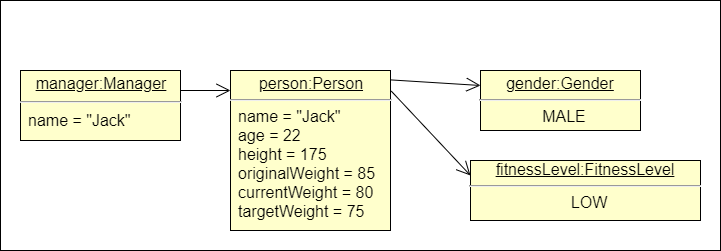
Sequence Diagram:
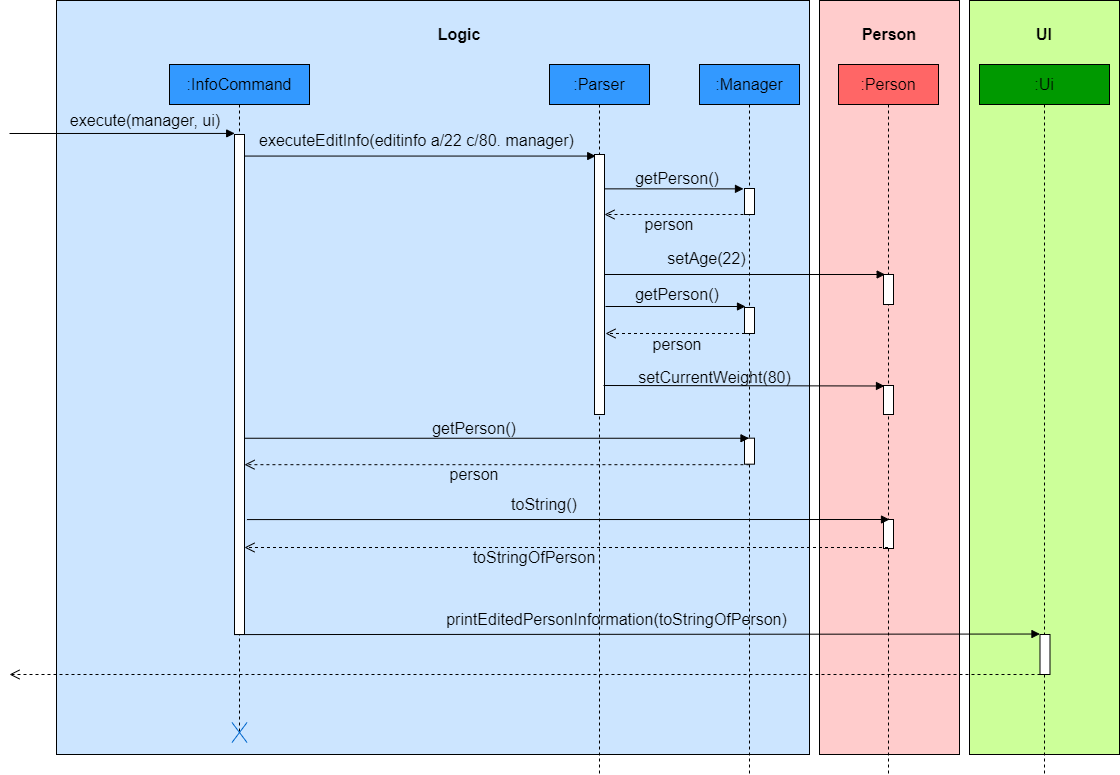
Design considerations:
Aspect: Whether one or more changes to the personal information can be made using a single command or through the use of various commands
- Alternative 1 (current choice): One or more changes to the personal information can be made using a single command
- Pros: Easier and more convenient for the user when editing multiple pieces of personal information. Less user commands required.
- Cons: Harder to implement.
- Alternative 2: Each piece of personal information is changed using separate commands
- Pros: Easier to implement.
- Cons: Tedious for the user to edit multiple pieces of personal information. More user commands required.
Aspect: Use of multiple or single setter method(s)
- Alternative 1 (current choice): Use of multiple setter methods each updating an attribute in the
Personclass
E.g.Person#setName(String newName): Updates the name thePersonobject.
E.g.Person#setGender(Gender newGender): Updates the gender of thePersonobject.
- Pros: Easier to implement and uses the KISS principle.
- Cons: More method calls is required, possibly resulting in more bugs due to wrong method calls.
- Alternative 2: Use of a single setter method that is able to update a variable number of attributes in
Personclass- Pros: Lesser method calls is required, possibly resulting in lesser bugs due to wrong method calls.
- Cons: Harder to implement.
Head over to the Design Considerations Section in the Enter user information feature for more related design considerations.
View user information feature
Implementation
This feature allows users to view their personal information stored in system. It was implemented to allow users to validate their personal information so that they can edit it if necessary using the Edit user information feature.
Command word used:
userinfo: Shows the user information stored in the application.
Main classes and methods used:
Person: Stores all user information provided.Person#toString(): Returns a string representation of all user information.
Example usage scenario and how the feature work
Step 1. When the user wishes to view their personal information, they can enteruserinfo. The
userinfo command would call Person#toString().
Sequence Diagram:
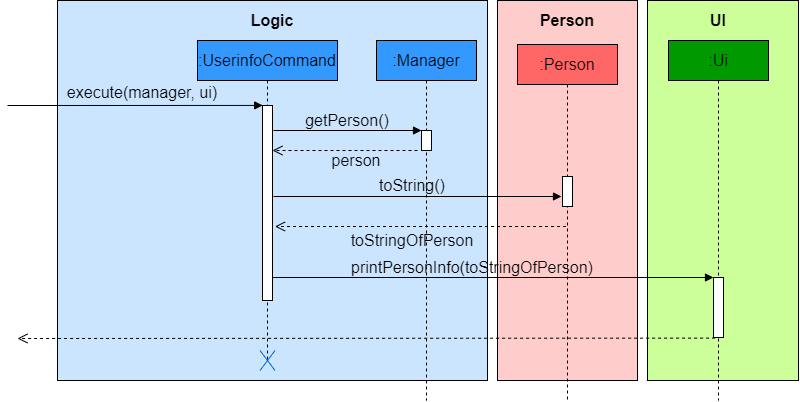
[Proposed] Supporting missing fields in a user entry
This feature gives the user some flexibility, allowing them to make an entry without full knowledge of the nutritional information of the food that they are eating. Due to limitations in what can be estimated, there are only two main scenarios for missing fields: a missing total calorie count or some combination of missing nutritional values (carbohydrates, proteins, fat).
Implementation details
Main components involved:
Manager: Parses the user input and creates an AddCommand based on the details provided in the user input. It recognises that some combination of the optional inputs are missing and flags them to FoodList when calling the FoodList#addFood(...) method by using OptionalFood.EMPTY_VALUE = -1 as the input value.
FoodList: A food entry is created via the FoodList#addFood(...) method, which has some arguments set to OptionalFood.EMPTY_VALUE = -1. Hence, when a FoodEntry is instantiated, the FoodManager#createFood(String name, int calorie, int carbohydrate, int protein, int fat) recognises the flags in the arguments and creates an OptionalFood instead of Food, for which a reference is kept in FoodEntry. When a method requiring FoodEntry#getFood() is called, FoodManager is called via FoodManager#retrieveFood(Food food) to return a Food object with guesstimated nutritional values. This guesstimation process is done by the NutritionCalculator class.
Usuage Example
There are essentially two phases to the usuage of FoodManager and its associated dependencies: the creation of a OptionalFood that has missing values and the retrieval of a guesstimated Food object when FoodEntry#getFood() needs to be called.
For brevity, the focus will be on the processes within FoodList.
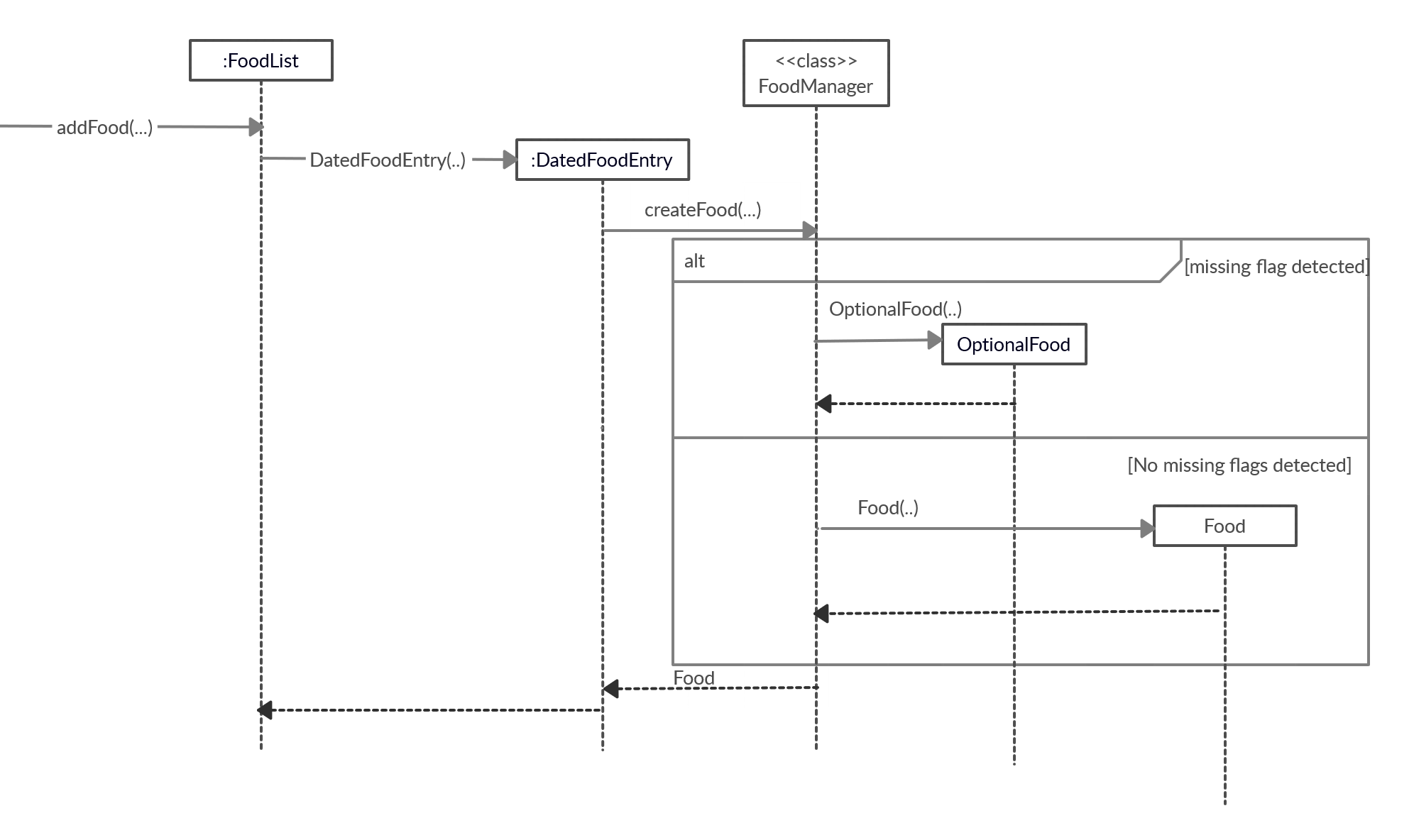
Creation:
FoodList#addFood(int portionSize,String name, int calorie, int carbohydrate, int protein, int fat)(or its variant for backlogs:FoodList#addFoodAtDateTime(...)) is called by the Logic component to add a new entry with missing nutritional inputs. The missing inputs are encapsulated byOptionalFood.EMPTY_VALUE = -1flags.FoodList#addFood(...)instantiates a new instance ofDatedFoodEntry, passing on the arguments and flags to it instead.DatedFoodEntryusesFoodManager#createFood(String name, int calorie, int carbohydrate, int protein, int fat)to instantiate aFoodobject. Because there are missing values,FoodManageractually instantiatesOptionalFood, a child class ofFoodinstead. A reference to thisOptionalFoodobject is stored in theDatedFoodEntry. The newly instantiatedDatedFoodEntryis also stored in the list ofFoodEntryobjects inFoodList.
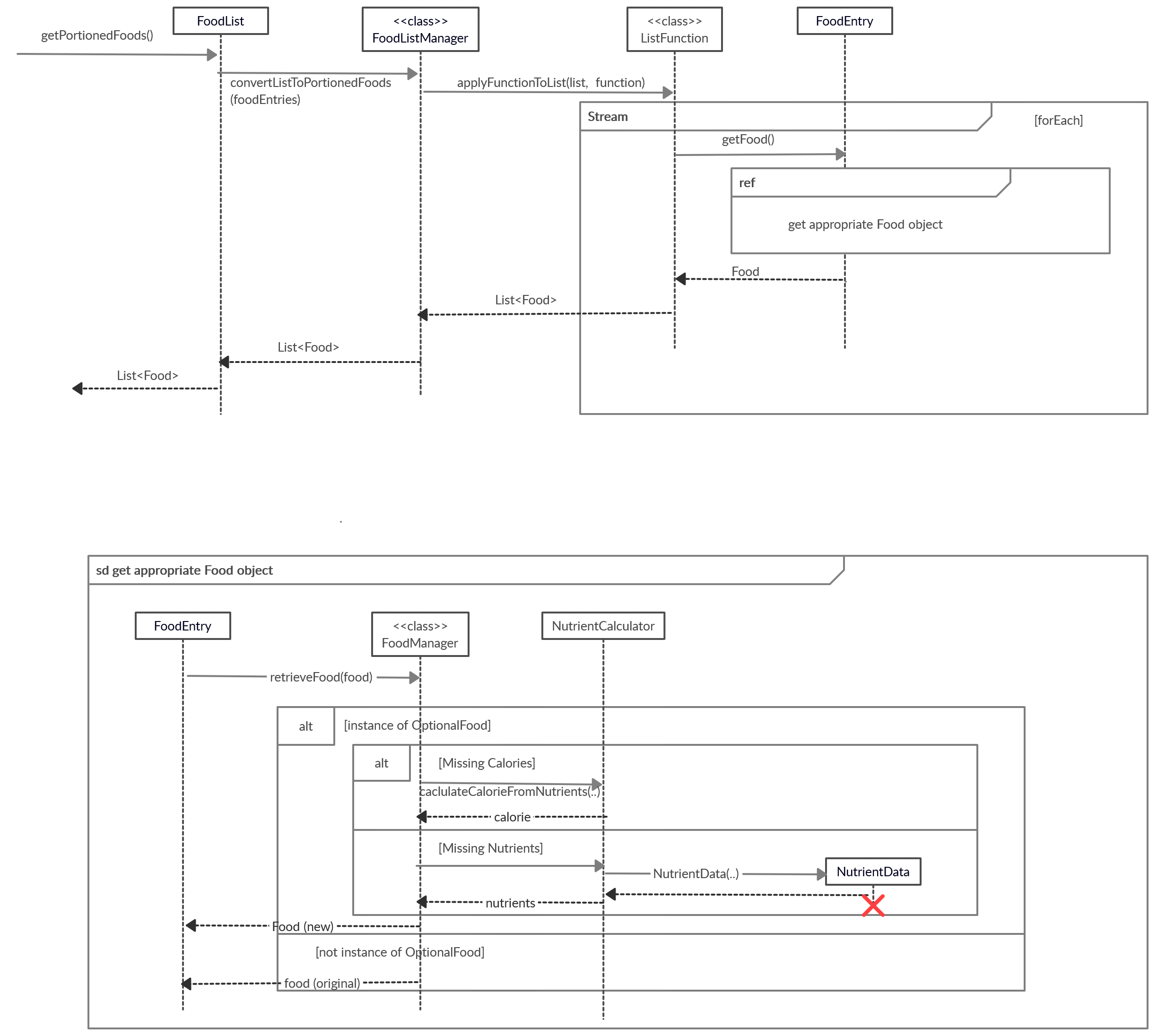
Retrieval:
- The method
FoodEntry#getFood()is only called within functions ofFoodListManager. When a method such asFoodList#getPortionedFoods()is called,FoodListManager#convertListToPortionedFoods(List list)is subsequently called. FoodListManager#convertListToPortionedFoods(List list)callsListFunctions#applyFunctionToList(List list, Function function), and passesFoodEntry#getFood()within the function argument.ListFunctions#applyFunctionToList(List list, Function function)executes the function containingFoodEntry#getFood()in itsforEachstream.FoodEntry#getFood()calls the methodFoodManager#retrieveFood(Food food), passing itsFoodobject as an argument.FoodManager#retrieveFood(Food food)checks whether theFoodobject is an instance ofOptionalFood. If it is anOptionalFood, then it is handled differently based on the missing information. Otherwise, theFoodobject is simply returned.- The missing information in
OptionalFoodis calculated usingNutritionCalculatorbased on what is missing: if calorie is missing, thenNutritionCalcular.calculateCalorieFromNutrients(int carbohydrate, int protein, int fat)is called, otherwiseNutritionCalculator.calculateNutrientsFromCalorie(int calorie, int carbohydrate, int protein, int fat)is called instead to calculate the missing nutrient masses. - With the calculated information, a new
Foodobject containing the estimates is created and returned byFoodManager#retrieveFood(Food food), leaving the original reference to theFoodobject inFoodEntryunmodified in any case.
Future work
Only simple methods of estimating the missing information is used by NutritionCalculator. We can allow the user the weight the split of missing nutritional values differently (it is currently all weighed equally and split by calorie contribution). This ought to be performed by the Calculator component since that is its main role. However, due to the fascade pattern being used in this implementation, the difficulty to add this feature is increased: in order to maintain the status of FoodList being non-dependent on the other components, it is recommended that functions to split the nutrients be passed to FoodManager instead (i.e. use a functional paradigm).
Additionally, storage of the FoodList should support the storage and retrieval of such missing values. Currently, only the estimated versions of the Foods are stored, and information on its status as a Food that had missing values (an OptionalFood) is lost.
Design Considerations
- Alternative 1 (Current choice): Fascade pattern using
FoodManagerto obscure the details and processes behind the handling of aFoodobject with missing values. It is noted that theOptionalFoodclass is obscured in this process, despite being a child class of the common classFood.- Pros: All higher level components and dependencies do not need to deal with the existence of a new common class
OptionalFoodor check for the possibility of missing values withinFood. This implementation limits the existence of instances ofOptionalFoodto within theFoodEntryclass. - Cons: New test suite for
FoodEntryandFoodManagerhad to be created and maintained due to the use of this design pattern. It also makes future work with other components that want to interact withFoodManagermore difficult (see Future Work section).
- Pros: All higher level components and dependencies do not need to deal with the existence of a new common class
- Alternative 2: An adapter pattern with a similar implementation could be used. In this case,
FoodManagercould be exposed as a seperate set of API that should be invoked whenever anOptionalFoodneeds to be handled.FoodManagerbecomes an adapter that components such asFoodListManageror other classes use when there is the possibility of anOptionalFoodobject.- Pros: It becomes easier to extend the features of
FoodManagersince it is exposed and can vary independently. It is also easier to test. -
Cons: Other higher level classes need to be aware of
FoodManagerand potentially evenOptionalFoodif the latter is allowed to be passed around outside ofFoodList.
- Pros: It becomes easier to extend the features of
Save/Load Feature
The Save/Load feature is implemented by the saveload package.
At the base of the package, there is the Saver
and Loader class.
Design
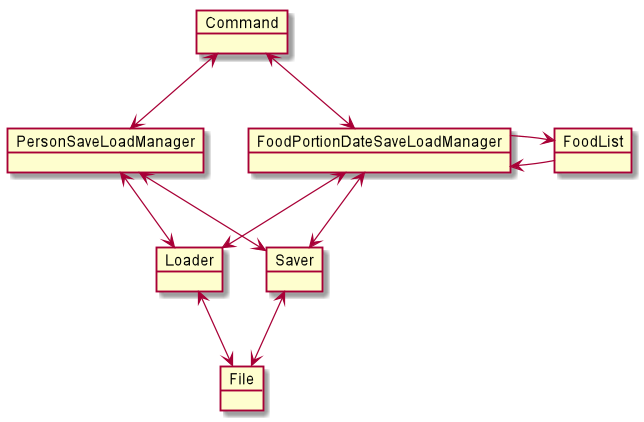 Note only the Saver and Loader class is flexible. They can be adapted to new situations without modifying
the code. The FoodSaveLoadManager and PersonSaveLoadManager are written specifically for this version. They
will have to be modified/replaced for future versions.
Note only the Saver and Loader class is flexible. They can be adapted to new situations without modifying
the code. The FoodSaveLoadManager and PersonSaveLoadManager are written specifically for this version. They
will have to be modified/replaced for future versions.
Saver class
Stores data in a internal table with length and height specified. Handles the storage of its data by writing to a text file.
Constructor
Specifies the length and height of the internal Saver table
Main Methods
Saver#save()saves the current data to the file in the folder with the given file nameSaver#add()Store String data in the x,y position in the table
Loader class
Loads data from a text file and stores it in a internal table just like the saver
Constructor
static method Loader.load(folder name , file name) : creates a Loader object with
a table storing the data found in the text file
Main Methods
Loader#get()retrives the data stored in the loader
FoodPortionDateSaveLoadManager class
Built on top of Saver and Loader class to implement save/load functionality
for list of food items the user has input into the dietbook. Contains a instance
of both Saver and Loader. It has its own folder to work with,
the user only has to specify the file name. To save the contents of a FoodList, call
FoodPortionDateSaveLoadManager#saveFoodList(FoodList foodlist, String fileName)
To load a file, call FoodPortionDateSaveLoadManager#load() first to load the contents of the file into
the FoodPortionDateSaveLoadManager and then call FoodPortionDateSaveLoadManager#saveFoodList() to
return the FoodList with those contents.
Main Methods
FoodPortionDateSaveLoadManager#saveFoodList()saves the contents of theFoodListobjectFoodPortionDateSaveLoadManager#load()loads the file and store the contentsFoodPortionDateSaveLoadManager#saveFoodList()returns aFoodListwith the contents of the ‘FoodPortionDateSaveLoadManager’
PersonSaveLoadManager class
Built on top of Saver and Loader class to implement save/load functionality for user information
Same as FoodPortionDateSaveLoadManager, it has its own folder to work with, the user only has to specify the file name
Unlike the FoodPortionDateSaveLoadManager, it stores the data inside itself and can be updated.
Main Methods
PersonSaveLoadManager#save()save the current state into the filePersonSaveLoadManager#load()loads the file- Setters and Getters for all the personal data in this current version
UML diaghram
FoodPortionDateSaveLoadManager#save()
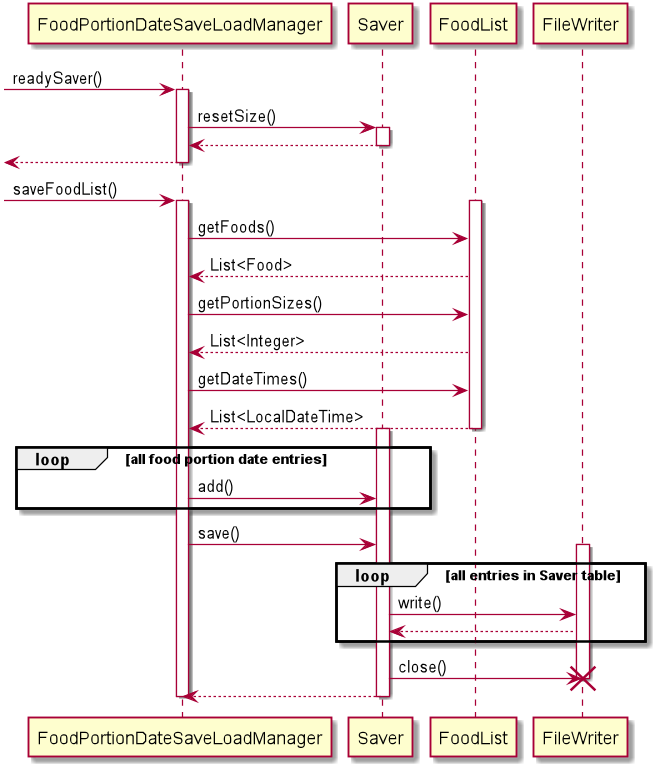
FoodPortionDateSaveLoadManager#load()
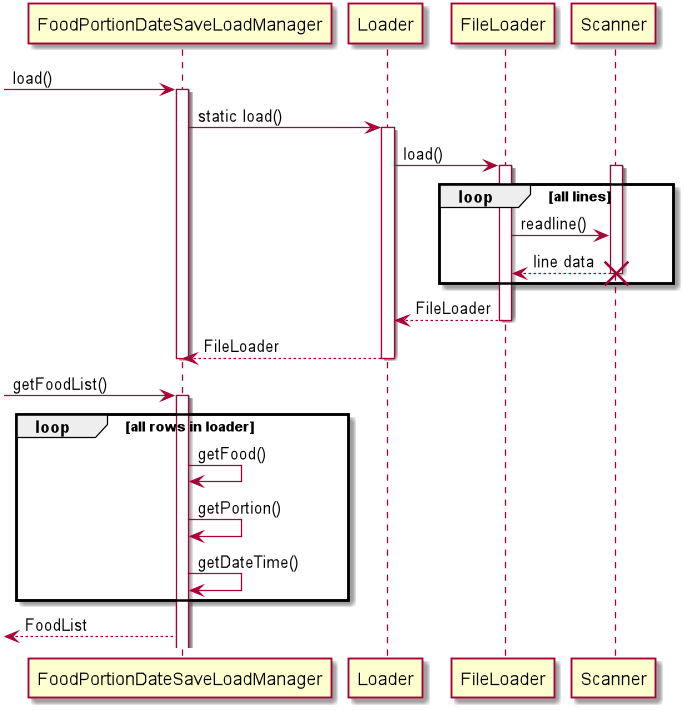 similiar diaghrams for
similiar diaghrams for PersonSaveLoadManager
DataBase feature
DataBase stores a list of food items that can be found in NUS and can be accessed by user
The data is organized into a Canteen contains a number of Stores each of which contains a list of food items
It also offers a number of filtering and searching methods. The data base resource is a text file which
can be manually updated.
DataBase class
Stores a List of Canteen objects. Each Canteen object stores a List of Store object,
each Store object contains a List of Food objects. Currently has a number of filtering and searching
methods. These methods can easily be modified and new ones implemented depending on the needs of the application.
Main Methods
DataBase#init()reads from the data text resource and loads the contents into itself- searching methods Examples
DataBase#searchFoodByIndex()returns theFoodwith the provided indexDataBase#searchFoodByName()returns the firstFoodobject that contains the string providedDataBase#searchAllFoodContainingName()returns aStream<Food>that contains allFoodcontaining the string provided
Manually editing the text resource
As of this version, there is no dev mode for an administrator or a user to add new items to the data base. This can be done manually by directly editing the data.txt resource.
Format of data.txt resource
The DataBase#init() method reads the data.txt file line by line
&%START and &%STOP the DataBase#init() method will read anything between these two indicators
initially the data base is in the _*canteen*_ state, the next line it reads will be the canteen name
when it moves from the canteen name line to the next line, it is in the _*store*_ state,
again the next line it reads will be the store name, when it moves from the store name line to the next line,
now it is in the _*food*_ state. In this state, input a line in the format {food name}|{calorie}|{carbohydrate}|{protein}|{fats},
this will add a food item. Any number of food lines can be written and the database will be in the _*food*_ state.
To go back up to the store state, write a line of &%UP. If a store name is given in the next line, the database
will again be in the _*food*_ state. To go back up to the canteen state write 2 consecutive lines of &%UP.
Example
|data.txt line|explanation|before state|after state| |—————————————————–|———————————————————–|—————–|—————| |&%START| starts the reading | not reading | canteen | | canteen1 | set the current canteen name to canteen1 | canteen | store | | store 1 | sets the current store name to store1 | store | food | | food1 | adds a food with the data of food1 | food | food | | food2 | adds a food with the data of food2 | food | food | | &%UP | goes up to store | food | store | | store 2 | sets the current store name to store2 | store | food | | food 3 | adds a food with the data of food3 | food | food | | &%UP | goes up to store | food | store | | &%UP | goes up to canteen | store | canteen | |&%STOP | stops the reading | canteen | not reading |
UML diagram
DataBase#init()
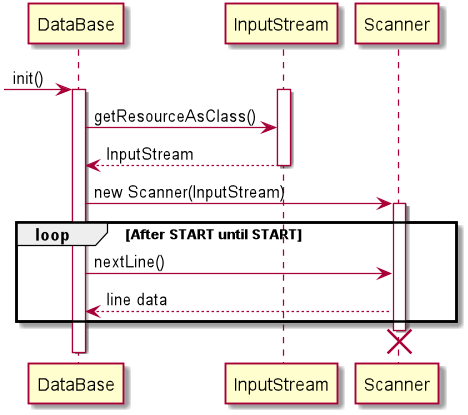
DataBase#search()
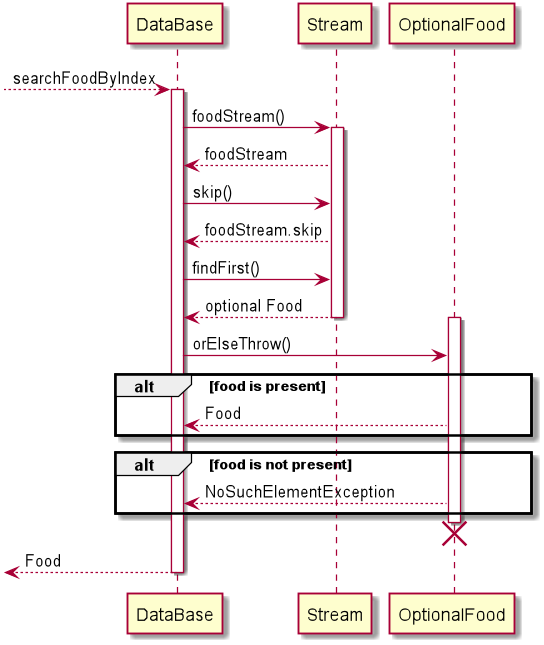
Product scope
Target user profile
NUS students living on campus who would like to track their diet.
Value proposition
DietBook is designed to track the food and different kinds of nutritional intake of the user. It can also provide the user with a daily calorie recommendation based on their personal information. As the application mainly targets _NUS students staying on campus, it has a database prepopulated with food items commonly found around NUS. This allows for such food items to be easily added to the list of food items consumed for tracking.
User Stories
| Version | As a … | I want to … | So that I can … |
|---|---|---|---|
| v1.0 v2.0 | person with an ideal weight in mind | input my target weight and relevant information | get daily calorie intake recommendations |
| v1.0 | careless or long term user | be able to view my personal information | make changes when necessary |
| v2.0 | careless user | be able to edit my personal information | make changes if I input the wrong information |
| v2.0 | potential long term user | be able to edit my personal information | make changes to information like age, weight and fitness level as it can changes over time |
| v2.0 | user that wants to track weight changes | be able to view the weight I started off with, my current weight and the weight I desire | take note of my progress |
Non-Functional Requirements
- Should work on any mainstream OS as long as
Java 11is installed in the system. - A user who can type fast and prefer typing over mouse/voice commands should be able to accomplish the same tasks faster when using Command Line Interface, the interface implemented by that DietBook, as compared to other modes of inputs.
Glossary
- Mainstream OD - Windows, Linux, Unix, OS-X
- Food items - Includes both food and drinks
- Nutrient / Nutritional intake - Includes carbohydrates, fats, proteins and calories
- Information / Personal information - Includes name, age, gender, height, fitness level, original, current and target weight.
- Database - Contains a list of commonly found food items in the National University of Singapore
Instructions for manual testing
Given below are instructions to test the app manually.
Entering user information
- Entering name or nickname into the application
- Test case:
name Tom and Jerry
Expected: The nameTom and Jerrywill be stored in the system and a message prompting the user to enter all other details will be displayed. - Test case:
name *1*
Expected: The name*1*will be stored in the system and a message prompting the user to enter all other details will be displayed. - Test case:
name Ja/ck
Expected: No name will not be stored in the system and an error message will be displayed. - Test case:
nameJack
Expected: Similar to previous. - Test case:
name
Expected: Similar to previous. - Test case:
Name Jack
Expected: Similar to previous.
- Test case:
- Entering other personal information into the application (all seven pieces of information is required e.g. age, height, etc)
- Test case:
info g/M a/21 h/175 o/85 c/85 t/75 f/2
Expected: All information is stored in the system and a message stating that initialising is complete will be displayed. - Test case:
info o/85 a/21 f/2 h/175 g/M c/85 t/75(where parameters can be entered in any order)
Expected: Similar to previous. - Test case:
info g/Ma/21h/175 o/85 c/85 t/75 f/2(where there are no spaces between the different parameters)
Expected: Similar to previous. - Test case:
Info o/85 a/21 F/2 h/175 g/M c/85 t/75(where any letter of the command word or parameter tags are capitalised)
Expected: The information is not stored in the system and an error message will be displayed. - Test case:
infog/M a/21 h/175 o/85 c/85 t/75 f/2
Expected: Similar to previous. - Test case:
info g/M a/21 h/175 o/85 c/85 t/75 f/2 z/9(where extra parameters,parameter tags or words are present)
Expected: Similar to previous. - Test case:
info g//F a/21 h/175 o/85 c/85 t/75 f/2(where/or any other special characters is used inappropriately)
Expected: Similar to previous. - Test case:
info g/f a/160 h/500 o/900 c/85 t/75.6 f/7(where age, height, weights, gender and fitness level are not within the valid ranges or not valid - refer to User Guide for more information)
Expected: Similar to previous. - Test case:
info a/21(where any of the required parameters are missing)
Expected: Similar to previous.
- Test case:
Editing user information
- Editing user information store in the application (one or more change(s) is/are allowed)
- Test case:
editinfo n/Jane
Expected: User’s personal information is displayed and the name of the user is updated toJane. - Test case:
editinfo a/22 c/80(where variable number of information is changed)
Excepted: User’s personal information is displayed and the age of the user is updated to22while the current weight is updated to80. - Test case:
editinfo
Expected: User’s personal information is not updated and an error message is displayed.
- Test case:
Refer to Entering User Information Section under Instructions for manual testing for similar test cases that can be used for testing.
Viewing user information
- Viewing user personal information stored in the application
- Test case:
userinfo
Expected: User’s personal information is displayed. - Test case:
userinfo userinfo
Expected: User’s personal information will not be displayed. Error message will be shown to user. - Test case:
Userinfo
Expected: Similar to previous.
- Test case: